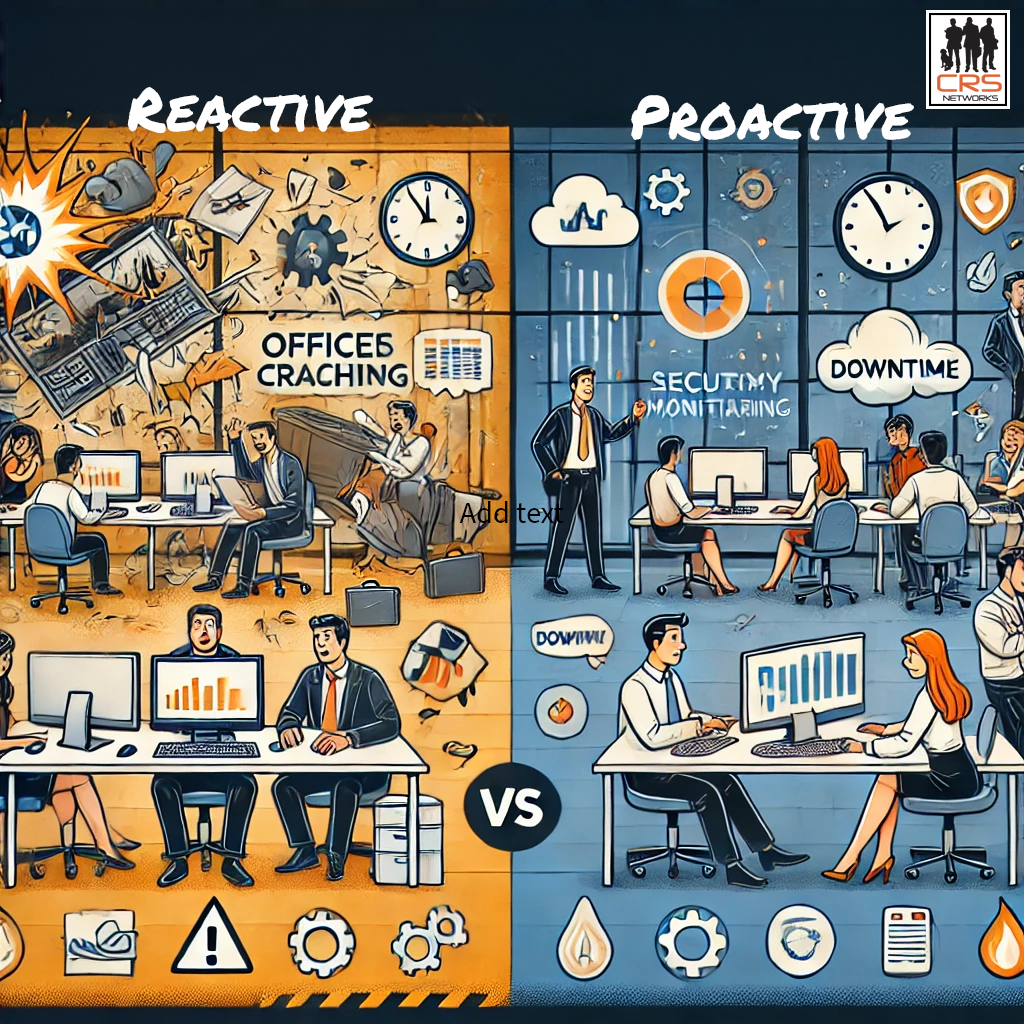As businesses grow increasingly reliant on technology, IT support has become more crucial than ever. In today’s fast-paced digital landscape, merely reacting to problems as they arise is no longer sufficient. The future of IT support lies in proactive management, where anticipating issues and preventing them before they cause downtime becomes the standard approach. This shift from reactive to proactive IT support can be a game-changer, especially for small to medium-sized businesses (SMBs) looking to optimize their operations and maintain a competitive edge.
From Reactive to Proactive: The Evolution of IT Support
Traditionally, IT support was primarily reactive—teams would respond when problems occurred, troubleshooting issues only after systems were already down or malfunctioning. While this method has its place, the consequences can be costly, resulting in lost productivity, unexpected expenses, and frustrated employees or customers.
Proactive IT management, on the other hand, focuses on preventing problems before they arise. Through advanced monitoring, scheduled maintenance, and continual system updates, businesses can avoid many of the headaches associated with technology failures. This approach is not only about fixing things faster but about ensuring problems don’t happen in the first place.
Benefits of Proactive Monitoring and Maintenance for SMBs
For small and medium businesses, the switch to proactive IT management can have a significant impact. Some of the key benefits include:
- Minimized Downtime
Continuous monitoring ensures that potential problems are flagged and resolved before they lead to system outages. This minimizes downtime, keeping your business operations running smoothly. - Cost Savings
While proactive IT support may have an upfront cost, it often proves to be more cost-effective in the long run. Preventing problems is usually cheaper than fixing them after the fact, especially when considering the cost of lost productivity. - Enhanced Security
Proactive monitoring includes constant surveillance for security threats. IT teams can install security patches and updates promptly, reducing your business’s vulnerability to cyberattacks and data breaches. - Improved System Performance
Regular maintenance ensures that your IT infrastructure is optimized, leading to better overall system performance and faster problem resolution. - Predictable Budgeting
With proactive IT support, businesses can plan their IT expenditures more accurately. This means fewer surprises from emergency repairs and more predictable monthly or annual IT costs.
Case Studies: How Proactive Support Prevented Major Issues
Case Study 1: Retail Chain
A retail client with multiple locations implemented proactive monitoring for their POS systems. During a routine check, the IT team noticed unusual activity on the network, indicating a potential security breach. Immediate action was taken, and the breach was contained before any sensitive customer data was compromised.
Case Study 2: Manufacturing Company
A manufacturing firm experienced recurring downtime due to aging servers. By adopting proactive management, they were able to identify early warning signs of hardware failure. The IT team scheduled a server replacement during off-peak hours, avoiding a complete system crash that would have resulted in days of lost production.
Checklist: Is Your IT Support Proactive?
How do you know if your current IT provider is proactive? Here’s a quick checklist to assess your IT support:
- Continuous Monitoring: Does your provider offer 24/7 monitoring of critical systems?
- Scheduled Maintenance: Are regular system updates and maintenance part of the service plan?
- Security Patches: Does your IT team ensure that software and security patches are always up to date?
- Risk Assessments: Are periodic risk assessments conducted to identify potential vulnerabilities?
- Communication: Is your provider communicating potential issues or improvements regularly, even when things are running smoothly?
- Disaster Recovery Plans: Is there a robust disaster recovery plan in place in case of unexpected incidents?
If you answered “no” to any of the above, your IT support might still be operating reactively rather than proactively.
Proactive vs. Reactive: A Visual Guide
To illustrate the difference between reactive and proactive IT management, consider the following comparison:
| Reactive IT Support | Proactive IT Support |
| Waits for issues to occur before addressing them | Constantly monitors systems to prevent issues |
| Higher risk of unexpected downtime | Minimizes downtime through early detection |
| Unpredictable costs for emergency fixes | Predictable costs with scheduled maintenance |
| Higher vulnerability to security breaches | Reduces security risks with regular updates |
| Fixes are often disruptive to operations | Fixes are done in advance, often during off-peak hours |
In today’s business world, waiting for IT issues to arise is a risk no company should take. Proactive IT support helps businesses of all sizes stay ahead of potential problems, ensuring continuous operations, improving security, and ultimately saving time and money. For SMBs, in particular, embracing proactive management is not just a technical upgrade—it’s a strategic move toward long-term success.